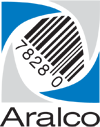How do I change the password for an employee?
This is quite easy to do:
- Log into the Back Office application as a user with the privileges to edit records in the Staff function;
- Click on the Staff icon;
- Find and select the staff member you wish to change using [LookUp];
- From here you can change any piece of information about the staff member, including their login ID and password;
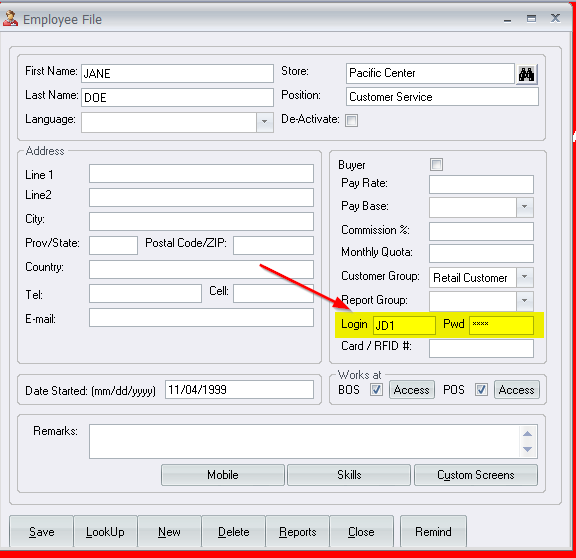
- Save your changes, and allow a sufficient amount of time for the changes to be synchronized to all POS registers. The change will be immediately available within the Back Office system.
If you require further assistance, please contact our Support Department at 604-980-4199 ext 2., or click on this link to submit a support request.