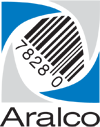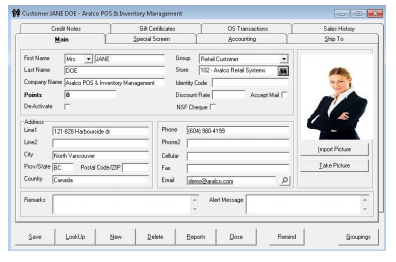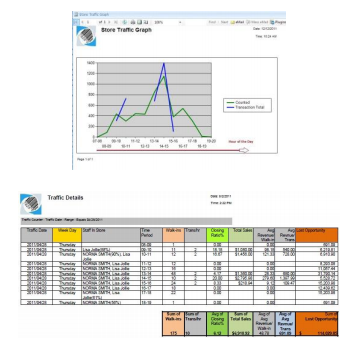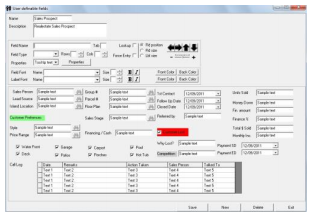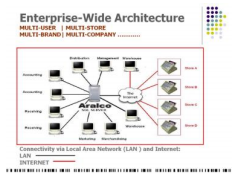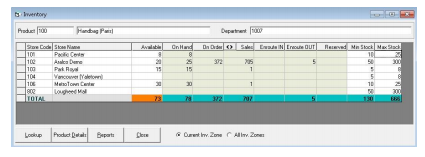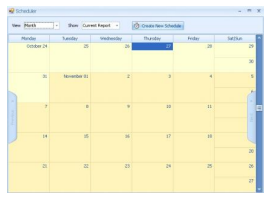Aralco has many powerful features
to help your business and increase your efficiency and revenues
| Sales & Marketing | Remarks |
| Built-in e-Commerce / Shopping Cart System/ Built-in CMS Tools
|
Fully-integrated built-in CMS & Shopping Cart, real-time Inventory. Display e-Commerce with Products automatically posting to your shopping cart system and customer orders automatically imported into your order entry system ready for shipment. |
| Aralco Mobile Apps
|
Mobile Apps are now available for iOS (iPad, iPhone), Android, MS Surface and Windows 10 Systems. These are initially for Product Lookup, Inventory Lookup for by ALL locations, Physical Counts and Store information lookups. Purchase Orders, Goods Receiving, Transfers, Adjustments and Simple POS functions will also be available upon request. |
| Built-in Targeted Email Marketing
|
You can create your own targeted email marketing campaigns to reach your customers with past purchase history, offer them incentives to come back, alert them of upcoming events, specials or items matching their past purchases etc. |
| Sophisticated User-definable Customer Management (CRM)
|
Fully-user-definable and unlimited customer profile with various field types, all automatically linked to Aralco’s built-in Report Generator. |
| Gift Cards
|
Gift cards are a great way to keep your customers loyal and create more repeat customers. It can be reloaded or reused. The gift card purchases and redemption can be tracked in our reports and integrates with the Aralco system to help you improve your bottom line. The gift card system works with your own personalized gift cards. |
| Gift Registry
|
The gift registry module is great for weddings and birthdays allowing you to take your business to the next level. The gift registry can be viewed and used amongst all your stores and it keeps track of all the purchases within that registry. | Conditional Promotion Feature
|
With this new and powerful ‘Promotions’ feature, retailers can set up discounting and promotion rules in the back office that will be applied at POS at the time of customer purchase.
The basic description of this feature is: If you ‘purchase’ this item or that item, you will receive a % or $ discount as a ‘reward’ on the specified items. |
| Improved Efficiency Systems | Remarks |
| Wireless People Traffic Counter and Closing Ratio Reports
|
This will help you analyse your staff’s effectiveness with customer service and closing sales. Measure customer response to your advertising and see the high and low traffic times in each of your locations which could assist you in more efficient staff scheduling. |
| Integrated Payment Processing with Moneris, Chase Paymentech, Global Payment and more…
|
Reduce errors, double entry, and paper while having less clutter on your counter top with a high-speed one-step integrated payment processing system. |
| User-definable Screens (Data Capture)
|
Unlimited fields of data capture, user-defined without the need for custom programming. This can be additional “Custom” information captured on Customers, Products, Staff, Suppliers and many other parts of the program all immediately linked to Aralco’s built-in Report Generator. |
| Built-in Interface to Microsoft Outlook/ Excel/ Word
|
Export Aralco Report to Excel and further manipulate your data, export PDF/ Word formats, direct link to Outlook for integrated e-mailing and data merge with Word to create custom forms like letters to customers, creating “Contracts” and company policies linked to custom user-definable fields. |
| Accounting Interface to QuickBooks, Sage Accounting, ACCPAC & Others
|
Save time and reduce data entry errors using the built-in accounting system interface with some of the most well know accounting systems and others. |
Staff Management (Finger Scanning for Attendance) |
Staff time log through a built-in checkin/out system will help with payroll and attendance as well as increasing security and accuracy when this is used in conjunction with a biometric finger scanner system. |
| Multi-store/ Multi-register Architecture
|
Aralco can handle single stores with one computer to large retailers with multiple locations, multiple departments with many computers within each location. |
| Customer-driven Software Design
|
All ideas that are implemented in the Aralco systems come directly from our clients and their consultants. Being a manufacturer that works closely with each customer, we adapt the software to our clients business. |
| Inventory | Remarks |
| Real-time Inventory
|
All inventory movements take place within your business such as receiving, sales and everything in between, the Aralco system keeps track of all transaction in a real-time mode while making sure your POS system run continuously even if their access to the server is interrupted for any reason. |
| Smart Inventory Auto-Replenishment
|
Using past sales trends, current on hand, supplier lead times and outstanding customer orders, the system will forecast inventory requirement per product and location, and prepare purchase orders per supplier. |
| Auto-Distribution
|
When goods are received, the system can use past sales and inventory data per product and location and calculate distribution quantities for each location. |
| Auto-Stock Balancing
|
Using this system, the program can recommend and perform stock transfers between an over-stock location and a short stock location using their past sales trends per product. |
| Fast and Easy-to-use Cyclical Physical Counts Using Barcodes and Handheld Computers
|
You can continue with normal sales and inventory receiving and transfers while you perform a physical count as the system takes a “snap-shot” of you inventory values then lets you continue normal operations. |
| Reporting | Remarks |
| Unlimited Built-in User-definable Reporting System  |
Fully-user-definable report generator that can access ANY part of your database with related information. This uses Microsoft’s Reporting Services components. Auto-Posting of favorite reports to your own website for live viewing of real-time sales and inventory reports from anywhere. |
| Pre-set Scheduled Reports
|
To save time, you can setup reports to be automatically run at certain times and be e-mailed to your e-mail address(es) such as Gmail, Yahoo etc. |