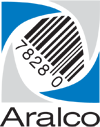Can receipts be automatically emailed?
Absolutely. With the following settings, any customer with an email address will automatically receive a copy of the receipt and/or invoice.
NOTE: The default email client must be set to SMTP in order for the automatic email feature to work. Click here for additional instructions on setting up POS to use an SMTP mail server.
- Within Point of Sale, go to Setup » Software Options » Settings or within Back Office, go to POS » POS Settings and select the register to change;
- Navigate to [+] POS Automatic Emails and set the fields to:
- Allow CC to sender… Answer Yes if you want a copy sent to the email address defined in [+] SMTP Email Settings » Sender’s Email;
- Allow Sending Emails… Answer Yes to allow the automatic sending of email to customers with a valid email address;
- Message Body… Enter the body of the message to be included with the receipt or invoice;
- Message Subject… Provide a meaningful subject for the email;
- Send Invoice… Answer Yes to send copies of invoices to customers;
- Send Receipt… Answer Yes to send copies of receipts to customers;
- Save your changes, and restart Point of Sale;
- Repeat this process for each register you want to have automatic email enabled at.
If you require further assistance, please contact our Support Department at 604-980-4199 ext 2., or click on this link to submit a support request.